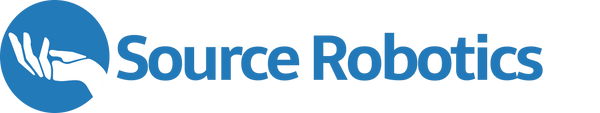What is Gravity Compensation?
Gravity compensation is a fundamental concept in robotic control that helps counteract the effects of gravity on a robot's joints and links. By applying the necessary motor current to balance this torque, the robotic joint can remain stationary at any position without additional external forces.
Why is it so important?
In robotics, a significant portion of motor power is consumed just fighting against gravity. Gravity compensation algorithms are standard in all industrial robots and collaborative robot arms because they provide: improved position accuracy and control, smoother motion planning, and more precise force control applications. The gravity compensation algorithm works as a feedforward component to the motor PID control loops, reducing their computational load and improving overall performance.
The Approach
In this example, we use the Robotics Toolbox for Python to model a "robotic arm" with a single revolute joint. We compute the required torque using the Recursive Newton-Euler Algorithm (RNEA) and convert this torque into a motor current/torque that the motor controller will command the motor. In this blog post we will explain in short pseudo code snippets how the algorithm works on a single DOF arm.
Dynamics equations
Joints and links experience forces and torques due to:
- Gravity: Always acting on the robot, depending on its configuration.
- Inertia: Required to accelerate or decelerate the joints.
- Coriolis and Centrifugal Effects: Arise from the coupling between velocity and the mass distribution of the links.
- External Forces and Torques . ie. impacts with the world and environment, human touching the robots...
The equation for applied joint/motor torque would look like this:
τ=M(q)q¨+C(q,q˙)q˙+g(q) + τ_external
Where:
- τ - vector of applied joint torque
- q - joint position
- q˙ - joint velocity
- q¨ - joint acceleration
- g - torque due the gravity (function of q)
- M - Inertia matrix fucntion of joint coordiantes. Multiplied by joint acceleration gives the torque needed to accelerate out joint
- C - Coriolis & centripetal term (function of positon and velocitcy); gives torques that act on a joint because of rotation and movement of other joints of the robot
- τ_external - external torque
In our case since we want to compensate gravity term only our equation will look like this: τ = g(q)
NOTE: that this equation will hold the joint/robot in the same positon UNTIL we apply τ_external
NOTE: there would also be motor rotor dynamic parameters and friction but we are also ignoring them
Where we know the positon and model of our motor and system and we want to apply the torque to our motor based on that systems position so that it cancels the gravity.
Meaning that our Commanded current will be:
Iq_command = -τ = -g(q)
Coriolis/centrifugal force and Inertia
Why do we not include other compensations?
You would include Inertia and Coriolis/Centrifugal compensation when commanding the robot to move dynamically, such as when you're:
- Moving at a Specific Speed: Counteracting dynamic effects ensures the robot can maintain the desired speed without being affected by forces like Coriolis, centrifugal, or gravity.
- Tracking a Trajectory: Ensuring smooth and accurate motion from one position to another, especially for high-speed or high-precision tasks.
ALSO Coriolis and centripetal forces do NOT exist in a 1-DOF system! Here is why:
Coriolis Effect Occurs when one joint's motion affects another joint's motion and Requires AT LEAST 2 DOF to exist
Centripetal Force: In robotics context, also requires multiple DOF. These forces emerge from the coupling between joints and Cannot occur with single rotational or linear motion alone
Recursive Newton-Euler Algorithm (RNE function)
τ = rne(q, qd, qdd, grav) is the joint torque required for the robot to achieve the specified joint position q (1xn), velocity qd (1xn) and acceleration qdd (1xn), where n is the number of robot joints.
τ=M(q)q¨+C(q,q˙)q˙+g(q)
Inputs:
- radians_position: joint angle in radians.
- radians_per_second: joint velocity in radians per second.
- joint_acceleration: joint acceleration in radians per second squared.
This will return the total torque required to:
- Balance the gravitational forces.
- Counteract Coriolis and centrifugal effects.
- Accelerate or decelerate the joint. (fight Inertia)
Gravity compensation is always calculated using the current joint positions because gravity depends directly on the robot's actual configuration, not the commanded one. Gravity torque depends only on the current configuration of the robot, as it's a static force
Dynamic Effects (Velocity and Acceleration)
For Coriolis & centrifugal effects, you use current positions and current velocity (can also use commanded velocity).
Reason: These forces emerge from the current motion state and are velocity-dependent
For Inertial Forces you use current positon and commanded acceleration.
Inertial forces are computed as feedforward terms, so we use desired/commanded accelerations from the trajectory planner
Position (ALWAYS CURRENT VALUE) : Most reliably measured signal, Gravity is often the largest force to compensate, Critical for safety and collision detection, Position sensors (encoders) are typically very accurate
Velocity (CAN USE EITHER):
Commanded: Smoother, no noise, Good for high-speed motions, Works well when tracking is good
Current: Better for precise force control, More accurate at low speeds, Better for detecting disturbances, Can be noisy (especially if derived from position)
Acceleration (USUALLY COMMANDED):
Commanded is most common because: Acceleration is rarely directly measured, Derived acceleration is very noisy, Feedforward nature of inertial compensation, Available from trajectory planner
Setup

Designing the Jig in CAD
We began by modeling our jig in a CAD software (SolidWorks). This allowed us to visualize and refine the design before moving to the next stages.
Creating the Kinematic Diagram
Once the jig design was complete, we created a kinematic diagram of the model. We defined a reference frame at the end of the arm, referred to as the link frame, which served as the basis for all subsequent calculations. Its orientation is defined with DH params and rules.

Length l1 represents the distance from the link frame to our motors center.
3D Printing and Assembly
With the design finalized, we 3D-printed the jig parts and assembled them. For the weight component, we used a NEMA14 motor.

Measuring the Mass
After assembly, we measured each part of the link by placing it on a scale. After that we inserted those values to the solidworks model to get correct center of mass and inertia parameters.
Determining Mass Properties
Using SolidWorks’ Mass Properties tool, we calculated critical values such as the center of mass and inertia parameters. Position the assembly as defined in kinematic diagram.


It’s essential to select the correct reference frame—in our case, the previously defined link frame (Marked in orange in the image above and named coordinate system 1) —to ensure accurate calculations. Marked pink is center of mass frame.
So center of mass position is defined in x,y,z space with respect to the link frame. So for our example it is only offset from link frame in -x direction.
* Inertial matrix are defined with respect the center of mass.
Key Values for System Modeling
To accurately model the system, we needed the following parameters:
Mass (measured directly and verified in CAD).
Center of Mass (from the CAD model).
Link Length (defined in the design).
Inertia Tensor (calculated using the CAD software).
Motor Parameters
For the motor, the critical value we required was the Kt (torque constant). Using the Spectral Micro, this value can be calculated automatically during the motor's calibration process.
Modeling errors
The performance of this kind of system depends on how precisely you model it.
The system WILL have modeling errors!
Some of the errors that can appear are:
- Wrong mass
- Wrong center of mass
- Wrong motor initial position and thus the system thinks it is in a position it is not.
- Motor Kt value (Different a bit for each "same" motor, it is also at some point non linear and depends on temperature...)
- Friction
- Undefined motor dynamics params
Hardware
- CANvas adapter
- Spectral micro BLDC driver
- 24V PSU
- Wires to connect everyting
- PC
These are some essential you will need to have. Other than that you can design your own jig and extract your Mass, Center of mass, link length, Inertia tensor from the model of your custom jig. If you want to replicate ours you can print all the parts from this repo and will need to buy the parts defined in github repo.
The algorithm
Prerequisites:
- We have assemled our jig
- Note at what encoder position the motor encoder is when it is unpowered that is our zero_pos value.
Steps:
- We define motor object and parameters in the code
- Crete a robot object with DH parameters
- Create a timer that will trigger every 5ms
- Send Current/Torque command to the motor (Commanded_current value)
- Once we get a response from the motor unpack that and extract position of the motor from that
- Run RNE function: Grav_load = robot.rne([radians_position],[0],[0])
- Calculate Commanded_current value: T = Kt * Iq; Iq = T / Kt and Iq is our Commanded_current value
- Loop
That is it in the nutshell. It is important for this code to run at at least 10ms loop time. If it is slower for example 50ms it will become unstable and not work. If there is some drift common problems are: slightly different Kt value or slightly incorrect zero_pos value.
Replicate this demo
Check the needed BOM and STL files to print your own in this: github repo!
Full code
For a full python code check our GitHub repo!